Geogebra - Centroid
In this short post, I will be showing a three step process to constructing the Centroid in Geogebra - an online graphing calculator.
Centroid is the point where the medians of a triangle intersect. A median is a segment connecting a vertex of a triangle to the midpoint on the opposite side.
Read more : Medians and the Centroid of a Triangle
Step 1 : Constructing a triangle. For the sake of this tutorial, I will be constructing any arbitrary triangle using the Polygon tool.
Polygon tool is located under the Triangles section in the shapes menu.
Select this tool simply by a left mouse click, or a single tap on screen. The name of the selected tool will appear as bold to indicate that the tool has been selected.
On the graphing panel to the right, click on any three spots to mark the locations of the three vertices of your triangle. Click on the first vertex again to complete the construction of a three sided triangle.
To know about how to construct a triangle of three known side lengths or two known side lengths and one known angle in geogebra, check out this post.
Step 2 : Mark the midpoints of the respective sides of your triangle. Select the tool Midpoint or Center, found under the Construct section. Click anywhere on each side to mark their midpoints.
Step 3 : Now the only step remaining is to connect the vertices with the midpoints on the opposite sides with line segments. Select the Segment tool, found under the Lines section.
To draw a segment in geogebra between any two points, simply click on the points in any order, after selecting the segment tool.
The spot at which the three medians intersect is where the centroid of your triangle is located. You can mark it with a point using the Intersect tool, found in the Basic Tools section. Select this tool and click anywhere on any two of the three medians. The point will appear at the spot where they are intersecting.

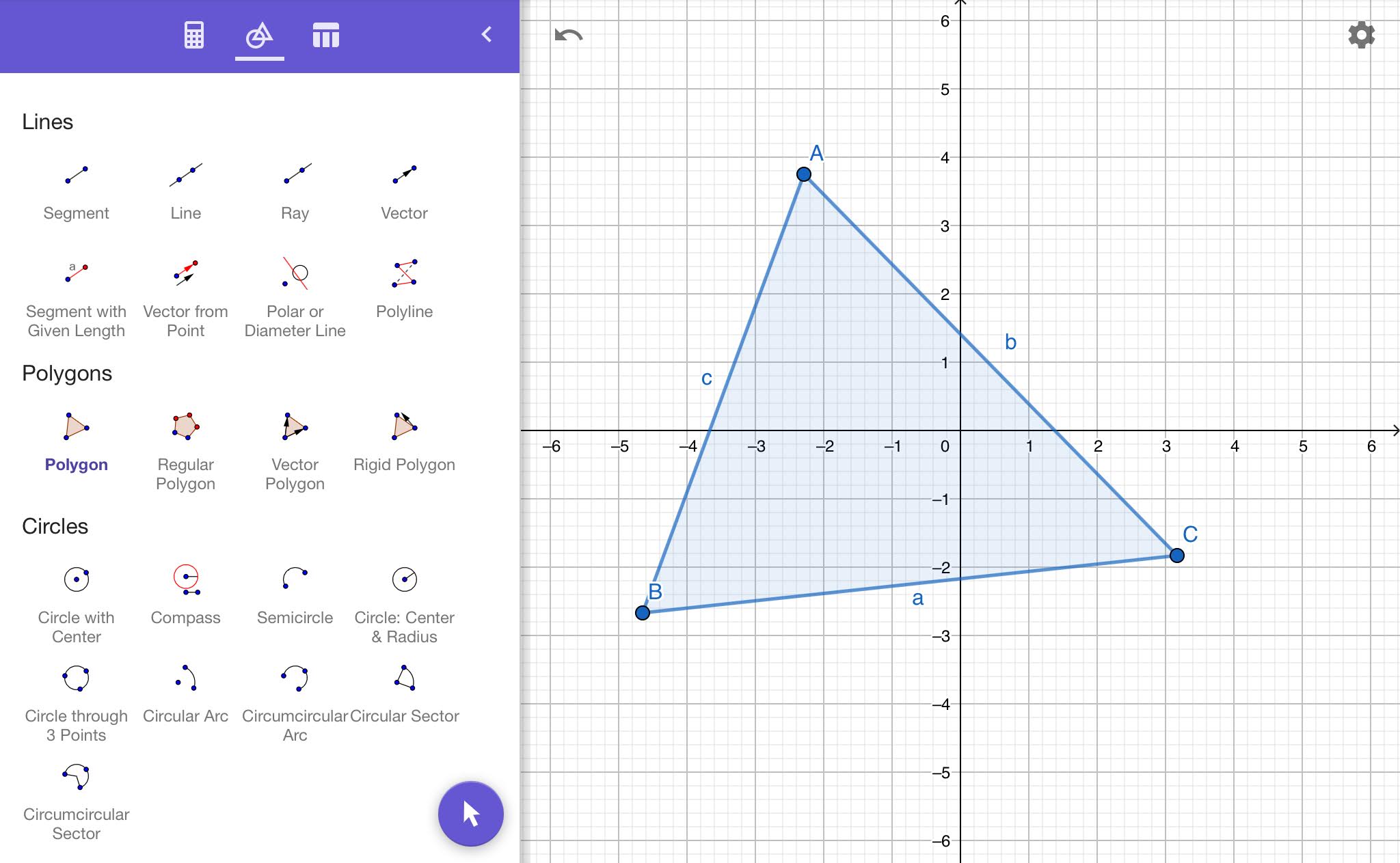



Comments
Post a Comment